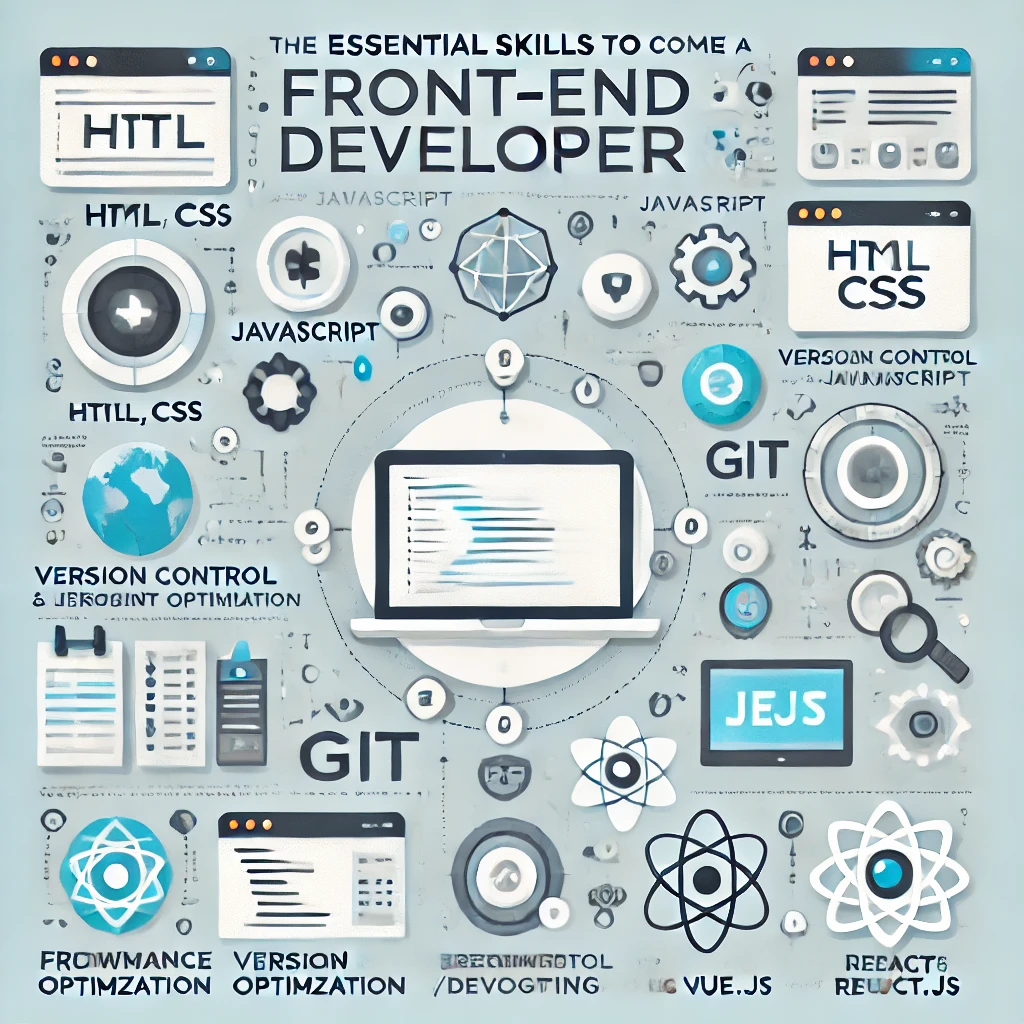A remote worker is an employee or freelancer who performs their job duties outside of a traditional office setting, usually from home, a co-working space, or any location with an internet connection.
Remote work has rapidly transformed from a growing trend to a new normal trend for many businesses worldwide. Thanks to technology, working from home or anywhere with an internet connection has become easier.
However, surviving in a remote environment requires more than just a laptop and Wi-Fi; it depends on using the right tools that promote productivity, communication, and collaboration.
1. Communication Tools.
Effective communication is the backbone of remote work. Without face-to-face interactions, team members can feel confined or misaligned. That’s why communication tools are essential for keeping everyone connected, whether in a one-on-one meeting or a team-wide discussion.
Slack.
Slack is one of the most popular communication platforms for remote teams. It allows you to create different channels for various projects or topics, making it easier to keep discussions organized. You can send direct messages, share files, and even integrate other apps like Google Drive and Trello to streamline your workflow. Its flexibility and ease of use make it a favorite for many remote workers.
Microsoft Teams.
Microsoft Teams is another excellent tool that offers more than just chat. With Teams, you can host video meetings, collaborate on documents in real-time, and store project files in one place. It’s especially powerful for companies already using Microsoft 365, as it integrates seamlessly with other Office applications like Word, Excel, and PowerPoint.
Zoom.
When it comes to video conferencing, Zoom is the go-to choice for many remote workers. It provides high-quality video and audio for both small and large meetings, webinars, and even virtual events. With features like screen sharing, breakout rooms, and recording, Zoom ensures your remote meetings run smoothly and professionally.
What is the Need for Communication Tools?
- It enables seamless team collaboration, regardless of location.
- It facilitates quick problem-solving and decision-making.
- It creates spaces for both work-related and casual conversations, which are important for team bonding.
2. Project Management Tools.
Managing tasks and tracking progress can be challenging in a remote setting. Without the right tools, projects can easily go off track. Project management tools keep everyone on the same page, providing transparency into what needs to be done, who’s responsible, and when tasks are due.
Asana.
Asana is a comprehensive project management tool that helps teams organize, track, and manage their work. It allows users to break projects into tasks, assign them to team members, and set deadlines. With its customizable dashboards, teams can visualize progress and ensure everyone is working towards the same goal.
Trello.
Trello uses a card-based system to help teams manage tasks visually. Each card represents a task, which can be moved across various columns that reflect the stages of a project (e.g., “To Do,” “In Progress,” “Completed”). Trello’s simple, drag-and-drop interface makes it a great choice for teams who prefer a visual approach to task management.
Monday.com.
Monday.com is a versatile project management platform that provides a high level of customization. Whether you’re managing a simple task list or a complex project timeline, Monday.com offers templates and tools to suit your needs. It also integrates with other apps like Slack and Zoom, making it easier to streamline your workflow.
What is the Need for Project Management Tools?
- To keep tasks organized and on schedule.
- To provide visibility into team workloads and project progress.
- To help remote teams collaborate efficiently, no matter where they are.
3. Cloud Storage.
Tools In remote work, accessing files from anywhere and sharing them easily with team members is critical. Cloud storage tools allow you to store documents, files, and media securely online, making them accessible to you and your team members, no matter where they are. With strong collaboration features, these tools ensure that everyone works on the latest version of each document.
Google Drive.
Google Drive offers robust cloud storage along with easy sharing and collaboration capabilities. It integrates well with Google Workspace apps like Docs, Sheets, and Slides, allowing multiple users to edit a document in real-time. Google Drive also provides extensive storage options, making it ideal for teams of all sizes.
Dropbox.
Dropbox is known for its simplicity and security. It lets you store and share large files easily, and the file versioning feature allows you to restore previous versions if something goes wrong. Dropbox also integrates with tools like Slack and Zoom, creating a seamless workflow for remote teams.
OneDrive.
OneDrive is a convenient cloud storage solution for teams already using Microsoft products. It integrates effortlessly with Microsoft Office applications and allows team members to access and edit files directly within the platform. OneDrive also provides advanced security features, which are useful for handling sensitive documents.
What is the Need for Cloud Storage?
- It enables easy access to files and documents from anywhere.
- It allows teams to work on documents simultaneously.
- It ensures data is secure and backed up, reducing the risk of loss.
4. Time Management Tools.
Time management is often a challenge in remote work, where distractions at home and overlapping time zones can disrupt productivity. Time management tools help remote workers stay on schedule, track time spent on tasks, and ensure work-life balance.
Toggl.
Toggl is a popular time-tracking tool that is simple to use and highly effective for managing productivity. It allows users to track the time spent on each task or project and generates reports to review performance. Toggl works with project management tools like Asana and Trello, making it easier to track productivity within your workflow.
Clockify.
Clockify is a free time-tracking tool that’s great for freelancers and teams. It allows you to log work hours, set billable rates, and generate timesheets, making it ideal for tracking projects that require detailed reporting. Clockify’s easy-to-read dashboard gives a quick view of productivity, helping teams manage their time more efficiently.
RescueTime.
RescueTime is designed to help remote workers understand and improve their productivity. It runs in the background on your device, tracking time spent on different applications and websites. This data provides insights into how you’re spending your day, helping you identify and minimize distractions to stay focused on your tasks.
What is the Need for Time Management Tools?
- To help workers allocate time effectively and reduce distractions.
- To provide insights into productivity patterns.
- To promote work-life balance, preventing burnout in remote workers.
5. File Sharing Tools.
In remote work, the ability to share files quickly and securely is essential. File-sharing tools allow team members to exchange documents, images, and other media efficiently, which is particularly useful when dealing with large files or sensitive information.
WeTransfer.
WeTransfer is a straightforward platform for sharing large files. It’s ideal for remote teams that need to send high-resolution images, videos, or other sizable documents quickly. WeTransfer doesn’t require sign-ups, which means files can be sent in a few clicks.
Dropbox.
Apart from being a cloud storage solution, Dropbox also serves as a powerful file-sharing tool. With Dropbox links, users can easily send files or folders to teammates and clients. It also includes advanced security options, such as password-protected links, making it a reliable choice for secure file sharing.
Google Drive.
Google Drive’s sharing capabilities make it a versatile tool for remote teams. You can easily set access permissions for files or folders and choose whether recipients can edit, comment, or view. This flexibility is especially useful for teams collaborating on documents or presentations.
What is the Need for File Sharing Tools?
- It allows large files to be shared quickly and efficiently.
- It provides secure options for sending sensitive documents.
- It improves team collaboration by enabling easy access to shared resources.
6. Collaboration Tools.
Collaboration tools allow remote teams to work together on projects in real-time, breaking down the barriers that distance can create. From brainstorming sessions to document editing, these tools enable smooth teamwork, helping remote workers stay aligned on goals and tasks.
Miro.
Miro is a digital whiteboard tool that allows remote teams to brainstorm and collaborate visually. It’s especially useful for creating mind maps, organizing ideas, and hosting collaborative workshops. With Miro, team members can contribute in real-time, making it feel as though they’re in the same room.
Google Docs.
Google Docs allows multiple users to create, edit, and comment on documents simultaneously. It’s a practical tool for writing reports, developing presentations, or drafting proposals. Team members can make real-time changes and add comments, and version control helps you track revisions easily.
Figma.
Figma is a collaborative design tool popular among designers working remotely. It allows team members to work on the same design project in real-time, providing features for prototyping, feedback, and version history. Figma’s seamless collaboration capabilities make it an ideal choice for creative teams.
What is the Need for Collaboration Tools?
- It enables real-time collaboration regardless of team members’ locations.
- It supports creativity and innovation with shared brainstorming features.
- It simplifies feedback and review processes, ensuring everyone stays aligned.
7. Video Conferencing Tools.
Video conferencing tools are essential for remote teams, as they bring a face-to-face element to virtual interactions. These tools enable meetings and foster stronger relationships within the team, helping combat isolation and improve communication.
Zoom.
Zoom is a leading video conferencing tool that offers high-quality video and audio calls. It’s widely used for team meetings, client calls, and virtual events. With features like screen sharing, breakout rooms, and recording, Zoom helps remote teams stay engaged and connected.
Google Meet.
Google Meet is another reliable option, especially for teams that use Google Workspace. It integrates well with Google Calendar, making it easy to schedule and join meetings. Google Meet also offers secure video calls with features like screen sharing and live captioning.
Skype.
Skype is a classic video conferencing tool that’s known for its simplicity and ease of use. In addition to video calls, Skype supports instant messaging, file sharing, and screen sharing, making it a solid choice for smaller teams or one-on-one meetings.
What is the Need for Video Conferencing Tools.
- It facilitates face-to-face communication, which builds trust and rapport.
- It improves clarity in discussions, as visual cues help convey information better.
- It helps remote workers feel connected, reducing feelings of isolation.
8. Cybersecurity Tools.
Remote work often requires handling sensitive information outside of a secured office network, which makes cybersecurity a priority. Cybersecurity tools protect your devices and data from cyber threats, ensuring that both company and client information stays secure.
VPNs (NordVPN, ExpressVPN).
Virtual Private Networks (VPNs) like NordVPN and ExpressVPN encrypt your internet connection, securing your data from unauthorized access. VPNs are essential for remote workers who often use public Wi-Fi networks, as they provide a safe browsing environment and protect confidential information.
Antivirus Software (McAfee, Norton).
Antivirus software protects against malware, spyware, and phishing attacks that could compromise your device and data. Programs like McAfee and Norton offer real-time protection and regular scans, making them vital for remote workers handling sensitive data.
LastPass.
LastPass is a password manager that helps remote workers securely store and manage passwords. With LastPass, you only need to remember one master password, while it securely generates and saves unique passwords for each platform, minimizing the risk of unauthorized access.
What is the Need for Cybersecurity Tools.
- To protect sensitive data from cyber threats.
- To secure your connection when working on public or home networks.
- To enhance productivity by reducing security risks and downtime.
9. Task Automation Tools.
Automation tools are invaluable for remote workers looking to save time on repetitive tasks. By automating small, routine tasks, these tools free up time for more strategic work, improving overall productivity.
Zapier.
Zapier connects different apps and automates workflows between them. For example, you can set up a “Zap” to automatically save email attachments to Dropbox or post a Slack message when a new Trello card is created. Zapier’s extensive integrations make it a powerful tool for streamlining repetitive tasks.
IFTTT (If This Then That).
IFTTT allows users to create “applets” that trigger actions across different apps and devices. For instance, you could automatically save new Instagram photos to Google Drive. It’s especially useful for those managing multiple platforms or devices, as it simplifies task management.
Automate.io.
Similar to Zapier, Automate.io helps remote teams create workflows that connect various apps. It’s known for its easy-to-use interface and affordability, making it a popular choice for teams that want to optimize tasks without a steep learning curve.
What is the Need for Task Automation Tools.
- Save time by automating repetitive tasks.
- Reduce the risk of human error in routine workflows.
- Boost productivity, allowing workers to focus on high-priority tasks.
10. Mental Health and Wellness Tools.
Working remotely can blur the lines between personal and professional life, sometimes leading to stress or burnout. Mental health and wellness tools provide resources for remote workers to manage stress, maintain focus, and ensure overall well-being.
Calm.
Calm is a meditation and sleep app that helps remote workers manage stress through guided meditation, breathing exercises, and sleep stories. It’s an excellent tool for starting or ending the day with a moment of relaxation.
Headspace.
Headspace offers meditation, mindfulness, and mental health resources. With sessions that focus on topics like anxiety, productivity, and sleep, Headspace can support remote workers in maintaining a balanced mental state, enhancing focus and resilience.
MyNoise.
MyNoise provides customizable background sounds that help remote workers concentrate by drowning out distractions. With options ranging from white noise to nature sounds, MyNoise is a helpful tool for creating a productive and calming work environment.
What is the Need for Mental Health and Wellness Tools.
- To support mental well-being, which is essential for productivity and focus.
- To provide tools for managing stress, leading to better work-life balance.
- To foster long-term health and happiness in remote work settings.
RELTAED BLOG: Top 10 Career Opportunities For Fresh Graduate.
Responsibilities of a Remote Worker.
Remote workers are responsible for managing their time effectively, staying organized, and communicating regularly with their teams. They are expected to meet deadlines, complete assigned tasks, and proactively address any challenges they face. Since remote work relies heavily on self-management, these responsibilities require strong discipline and a proactive approach.
Skills a Remote Worker Should Possess.
Key skills for remote work success include:
- Communication: Clearly conveying information, whether through written or verbal communication.
- Self-Management: Staying organized, setting goals, and managing time effectively.
- Adaptability: Being flexible and open to changes, especially as remote work often requires adjustments to schedules or workflows.
Remote work is rapidly becoming an essential platform for modern employment, and the right tools make all the difference in achieving success. From communication and project management to cybersecurity and mental health, these essential tools mentioned abvehelp remote workers stay productive, secure, and balanced. using these tool helps remote workers to be successful in their roles, build stronger team connections, and deliver high-quality work no matter where they are.